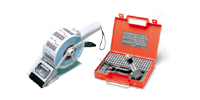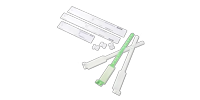With this SQUIX 2 thermal transfer printer, you can print your own labels. The designed label can include a logo, text, numbering, and/or a variable barcode. Label printing quality is very high, comparable to the labels shown at the beginning of the catalog.
Intuitive use of the SQUIX 2 thermal transfer printer
The SQUIX 2 thermal transfer printer is characterized by simple, intuitive operation and true reliability. The range of peripherals and software can meet all your requirements and demands. Thus, the labels on a roll that you design and print will match your needs exactly.
The SQUIX 2 thermal transfer printer is the smallest model in the SQUIX range. Its narrow print width for small labels gives it an excellent ability to print very small labels, with a resolution of 300 dpi or 600 dpi and a print speed of up to 250 mm/s. Its compact form is ideal for small spaces. Manufactured in Germany, all components fit together perfectly and are made of high-quality materials, verified by standards. All functions of this thermal transfer printer are mounted on a die-cast aluminum chassis for greater and long-lasting robustness.
The backlit display ensures clear readability of ongoing operations, and the printer’s functions can be managed directly from the device autonomously. In the event of a fault or malfunction, the display immediately shows the source of the issue so it can be resolved as quickly as possible.
Software compatibility / non-compatibility: Cablabel S3
CAB printers are fully compatible with Cablabel S3 software, and we exclusively offer the Cablabel S3 Pro version.
When purchasing a CAB printer, the offer also includes a free version (Cablabel S3 Lite), which lets you design and print labels. This version is ideal for discovering the essential features before moving to the full version.
Cablabel S3 Pro offers advanced tools for designing and printing labels, ensuring optimal integration with CAB printers and efficient management of variable data, barcodes, and complex layouts.
This free version of the software does not allow you to create RFID labels; for that you need the Pro version of the Cab software. The RFID module of the CAB SQUIX 2 printer is fully compatible with Cablabel S3 Pro.
To enable the RFID feature on these printers, the Pro version of Cablabel S3 is required.
The standard version of Cablabel S3 does not allow activation or management of RFID labels, whereas the Pro version provides all the advanced features needed for integrating and customizing RFID printing, thereby ensuring optimal inventory management and asset traceability.
Master the design and printing of your labels
First design your custom labels using Cablabel S3 Lite, supplied with the SQUIX 2 thermal transfer printer. You will obtain a high-quality final label that fits your needs exactly, thanks to the many available tools. Cablabel S3 Lite does not allow printing variable barcodes. The Pro version of Cablabel S3 enables this type of label printing as well as database connection and import from the software installed on a computer. You can try the Pro version for 30 days before installing it permanently on your computer.
Labels are saved as files that can be stored on a computer, a USB flash drive, or even in the internal memory of the SQUIX 2 printer. All devices transferring data to the printer can be easily connected using the two available USB ports: one located at the front of the printer below the screen, and one at the rear. These ports allow you to connect to the thermal transfer printer a keyboard, a barcode reader, a USB flash drive, or a service key.
Once the data has been transferred to its internal memory, the SQUIX 2 printer can operate autonomously, without needing to be connected to a computer or other host system. The thermal transfer printer can also operate on a network; multiple CAB printers can be linked together.
Very easy maintenance for long-term use of this thermal transfer printer
The large transparent cover window allows you to view consumable rolls and check their status at any time. In addition, it is very easy to change the label and ribbon rolls. The label roll holder has a spring-loaded flange with quick clamping that applies constant pressure to the label roll as the material advances. This optimizes label print accuracy.
The SQUIX 2 model features an internal rewinder. Once printed, the customized label is peeled off its liner at the printer’s exit, allowing immediate application. The label liner is then wound using the internal rewinder. The peel-off edge can be replaced with a deflection plate; in that case, the internal rewinder collects the printed labels and their liner.
Options for the SQUIX 2 thermal transfer printer—such as the cutter, external rewinder, peel-off interface, or applicator—connect quickly and easily to the printer using the USB interface on the front, below the display.
The SQUIX 2 thermal transfer printer is delivered with a USB cable, a CD containing Cablabel S3 Lite software, and a user manual.
SBE recommends: How to choose the right label printer