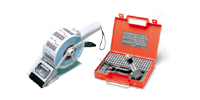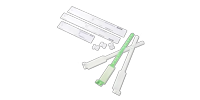Thanks to the SQUIX 4 thermal transfer label printer, you can print your own labels. Customized labels can include a logo, text, numbering, and/or variable barcodes. The label printing is done with high quality.

CAB Printer: High Performance for Top-Quality Labels Tailored to Your Needs
Optimize your labeling process with the Cab printer, a highly efficient industrial solution. This Squix 4 series thermal transfer label printer offers exceptional quality to meet your specific needs. Thanks to its unmatched reliability, it is ideal for demanding industrial applications.
The Cab printer allows you to achieve superior quality labels thanks to its advanced thermal transfer system. Whether you need black-and-white or color labels, this versatile printer can meet your highest requirements.
With a wide range of features and capabilities, this printer provides a complete and intuitive solution for all your labeling applications. Its user-friendly software simplifies the design and printing of customized labels with millimeter precision.
The Cab printer stands out for its ease of use and robustness. It is designed for intensive industrial use and guarantees reliable performance even in the most demanding environments. Thanks to its range of high-quality materials, it ensures long-term durability of your labels.
Whether you need a labeling solution for a large development project or a specific service, the Cab printer will meet your expectations. It offers a wide range of functions to accommodate all shapes, materials, and label sizes, providing you with maximum flexibility.
Trust the Cab printer for high-quality label printing, unmatched reliability, and excellent service. It is the ideal tool to effectively and precisely meet your industrial labeling needs.

A Standalone CAB Thermal Transfer Label Printer
The SQUIX 4 thermal transfer printer comes with the Cablabel S3 Lite software, giving you full control over every stage of producing a customized label, from design to printing. Thanks to a variety of available tools, you can create high-quality labels that meet all your specific needs. However, it is important to note that Cablabel S3 Lite software does not support printing labels with variable barcodes.
If you want to benefit from this functionality, as well as the ability to connect and import databases from software installed on a computer, the Pro version of Cablabel S3 software is available. You can even try this Pro version for 30 days before permanently installing it on your computer.
Once you have created your labels, you can save them as files, either on a computer, a USB stick, or directly in the internal memory of the SQUIX 4 thermal transfer printer. Once all the necessary information for thermal printing of roll labels is stored in the printer’s memory, it can operate autonomously, without depending on a connection to a computer or host system.

Software Compatibility/Incompatibility: Cablabel S3
CAB printers are fully compatible with the Cablabel S3 software, and we exclusively offer the Cablabel S3 Pro version, designed to fully leverage the capabilities of your equipment.
When purchasing a CAB printer, a free version of the software, Cablabel S3 Lite, is also provided. This allows you to design and print labels easily. Ideal for first-time use, it helps you get familiar with the essential features before upgrading to the full version.
The Cablabel S3 Pro version includes advanced tools for designing complex labels, managing variable data and barcodes, as well as customized layouts. It guarantees perfect integration with CAB printers.
The free Cablabel S3 Lite version does not support RFID label creation. To benefit from this functionality, the Pro software version is required.
The RFID module integrated into printers like the CAB SQUIX 2 is fully compatible with Cablabel S3 Pro. Only this version allows activation, management, and customization of RFID printing, ensuring efficient stock management and optimal asset traceability.

CAB Printer: Easy and Quick Maintenance
The thermal transfer printer is designed to facilitate maintenance. Its cover is equipped with a large window that allows easy checking of the label rolls and thermal transfer ribbons at any time. When you lift the cover, replacing the rolls is simple and quick.
The label roll holder is also equipped with a spring flange and a quick clamping mechanism. This ensures constant pressure on the label roll during material feeding. As a result, print precision is optimized, guaranteeing superior quality results.
Thanks to this clever design, you can maintain your label printer efficiently without wasting time. The roll replacement process is simplified, allowing you to quickly resume printing activities. Additionally, the printhead cleans in record time.
Easy maintenance of this CAB thermal transfer label printer is an additional advantage that contributes to its reliable operation and optimal performance throughout its use.

The Different Models of the CAB SQUIX 4 Printer
The SQUIX printers succeeded the well-established A+ series printers. They are used in a wide range of applications. Their development focuses on simple and intuitive use, as well as exceptional reliability.
The print mechanics and housing are made with high-quality materials that perfectly complement each other in form and function. Thanks to the variety of peripherals and available software, every specific buyer request can be fully satisfied.
Whether you choose standalone use, connected to a computer, or networked, the durable SQUIX printers meet all requirements. The high-speed processor guarantees fast processing of print jobs, making the requested label available immediately.
Here are the different SQUIX 4 printer models:
| Images |
Name |
Resolution (dpi) |
Max Print Speed (mm/s) |
Max Print Width (mm) |
Description |
|
Basic Model |
600 |
150 |
105.7 |
The printer allows printing labels on all types of roll materials or fanfold. The material separates easily thanks to the serrated tear-off edge. |
|
Model P |
600 |
150 |
105.7 |
This printer model offers the possibility of label pre-peeling thanks to its internal rewinder. During printing, the label is detached from its liner. The custom label separates from the liner thanks to a pre-peeling edge. It can then be removed manually or with an applicator. This model comes with an I/O interface. |
|
Model M |
600 |
150 |
105.7 |
This printer offers centered consumables guidance, making it ideal for printing very small labels and certain narrow materials. It accepts label widths from 4 to 110 mm. |
|
Models MP |
600 |
150 |
105.7 |
This model combines the features of models P and M. Consumables are centered and labels can be pre-peeled thanks to the internal rewinder integrated into the printer. |
|
Model MT |
600 |
150 |
105.7 |
This printer offers centered consumables guidance. The MT model is specially designed for textile label printing. |

A Resourceful Printer Series
The CAB printer is the result of recognized expertise in thermal transfer printers. Specifically designed for industrial use, this printer offers you a powerful and reliable labeling system. Thanks to its high-quality printhead, it allows precise and durable thermal printing, ensuring exceptional results.
Equipped with advanced technology, the CAB printer lets you print high-quality labels in real time. Whether for logistics, production, or retail applications, this industrial printer will meet your most demanding needs.
The CAB thermal transfer printer series offers a wide range of models adapted to various requirements. Whether you need a compact printer for mobile use or a high-throughput printer for large volumes, CAB provides a solution matching your specific needs.
Thanks to its advanced labeling system, the CAB printer helps you optimize your labeling process. Its user-friendly interface and intuitive features simplify label creation and printing, helping you improve efficiency and productivity.
Whether you use the CAB printer standalone or integrated into a system, you can rely on its constant reliability and performance. Its high availability and ability to meet the highest print demands make this printer a wise choice for demanding industrial environments.
By choosing a CAB printer, you benefit from a superior quality labeling solution, supported by a well-known brand in the industry. Its proven expertise and commitment to innovation make CAB a trusted partner for your label printing needs.
Here are the options and accessories available on request:

| Accessory / Feature |
Description |
| CSQ 401/CSQ 402 Cutter |
The cutter of this machine benefits from a powerful motor and titanium-coated blades, ensuring exceptional cutting capacity even for thick materials such as cardboard, shrink sleeves, or adhesive materials. Additionally, it records the number of cuts made for precise blade wear control. |
| CU Cutters |
The printer’s blades can cut a variety of materials such as paper, adhesive labels, cardboard, textiles, synthetic materials, and shrink sleeves. Furthermore, the collection device can group up to approximately 50 labels. |
| PCU400 Cut and Perforation Cutter |
The printer can perforate or cut continuous materials, such as textiles or shrink sleeves, allowing manual separation afterward. |
| CC200-SQ Barcode Verifier |
The printer supports linear, 2D, and composite codes. After printing, a camera verifies the readability or content of printed barcodes. In case of error, printing stops and the label can be manually removed. The printer can also invalidate the label by rewinding it. The verifier can be used in tear-off or peel-off mode. |
| External Rewinders ER1, ER2, ER3 |
The rewinder is firmly attached to the front of the printer, offering the option of internal or external rewinding depending on needs. Material tension during rewinding is electronically controlled via a tension arm, ensuring optimal tension. |
| Printer with Conductive Coating for ESD Environments |
To prevent electrostatic discharge, all parts of the enclosure are made from conductive material compliant with DIN EN 61340-5-1:2016 standard. |
| Printhead Pressure System for Reduced Pressure |
Low printhead pressure is required for direct thermal printing, increasing the printhead’s lifespan. |
| External Control Panel |
If the printer’s control panel becomes inaccessible after production setup, it is possible to connect an external panel. |