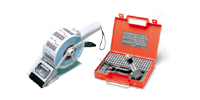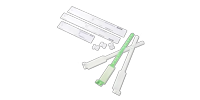When you print your logo, images and graphical compositions if reflects a certain level of quality expected from your company and it conveys your brand image. We know these concepts are very important to you, and we pay particular attention to presenting the various printed products that we offer on this site.
High level of quality required - For your satisfaction
If we are to work a few miracles, and if we make a point of giving you only high-quality work, it is essential that are provided with accurate, high quality data upstream. In other words, the more you can provide us with, the more confident we can be of producing a result that you are satisfied with. This is why it is important for your order to provide us with your visuals, artwork and presentations in certain forms that will guarantee that quality. This will save you time and the deadlines will be met.
Logos and mockups… How do I do it?
Most of the printing work we carry out includes a logo and possibly a set of graphical elements for the final composition of the product to be printed. However, even the simplest label including just a logo and numbering requires precise artwork and positioning work. Our pre-print service carries out this work in most simple cases without extra cost. However, depending on your wishes, your artistic qualities, and whether you can have the services of graphic designers, a communication service and an external agency, we will be delighted to produce an original and aesthetic composition.
We encourage you to provide us with any composition work as early as you can as there are several elements to be included on the product. This is particularly the case for company plates, badges, or some more complex labels containing several elements.
However, our pre-print service can do this composition work for you and it will be invoiced depending on the complexity of the work required. Contact us for a customized study. For badges, these rates are marked as "computer graphics".
We remind you, however, that simple composition work is included in the basic cost. In this case, the minimum we need is your logo and an idea of what you want. This site contains examples of compositions that we have made for other clients. You can find inspiration there and tell us the model that attracts you most. You can also give us your illustrations using some simple design software, Word type text editor, or a simple pencil sketch.
What types of visuals should you provide us with?
Here, in order of preference, are the different file formats from which we can work. If you are unable to provide us with a usable document, we will need to redraw (vectorise) your logo using Adobe Illustrator for an additional price (contact us).
Printing techniques used for labels, badges and stickers are different from traditional paper offset printing techniques. As a result, only full colour logos (flat tint) will be very good. The logos with frames (shades of gray or colour) or in four-colour print which also include a frame will not render very well.
Finally, if you want to print your logo in black and white, it is imperative to provide us with an original version of your black on a white background logo, not a colour logo transformed into greyscale, which generates raster and less good rendering. A correct graphic chart on a corporate logo always gives several variations of a logo, in full colour Pantone number, quadri, and black and white (for fax and photocopying). This is the latest version we need in this case.
Vectorised files (Adobe Illustrator)
This is the perfect format in which to send your logos, mockups and graphics. Most of the logos are created using Adobe Illustrator, and it is in this form that we can guarantee the best rendering of colours, the finest possible printing and the best overall quality.
If your logo has been made by an external communications agency or by your communications service, there is every chance that they can send us your logo in this format. If you do not have time to take care of it, we will be happy to contact them directly to explain exactly what we want. This is the best way to work, for you as well as for us.
However, please note that it is not ideal for to send us an image file with colour pixels (photoshop type, Jpeg, Tiff…), put into a composition in Adobe Illustrator, but rather an original Adobe Illustrator creation, with a vector design made of vector strokes and curves.
Don"t forget to send us the file with vectorised fonts ("Create Outline").
Our preprint service prefers to work on original Adobe Illustrator files (all versions, Mac and PC) rather than on Postscript (. EPS) files, which can sometimes be difficult to open.
Finally, for a complete model (logo + graphical elements), it is vital that it is provided entirely in Adobe Illustrator vector format . If you provide us with a mockup in another format (image, photo, Microsoft Word), do not take too much time over it because we will need to recreate it, but it can be very useful to understand what is is that you want!
Image files (Photoshop, Jpeg, Tiff, Paint)
Although this is not the best way to send us a logo, we will be able to pick up a logo in a graphic form, but under no circumstances a complete composition. In this case, it is important that the resolution is good enough to guarantee good print quality.
The following instructions must be followed:
- The format of the file must be derived from a known software (Photoshop, Paint) or be saved in a current format (Jpeg, Tiff, Pict, Bmp). If the format is Jpeg, compression must be as low as possible (maximum size).
- The resolution must be sufficient: at least 600 dpi for the desired format once printed. If your logo is 2 x 1 cm when printed, it must appear at 600 dpi on this format. To simplify, if you zoom in on the entire surface of your screen, the image must still appear clear, with very little pixelization.
- If you scan a logo, use the largest possible source (technical documentation, headed paper) and print full colour, not quadrichromy (raster problem).
Whatever the case, you should not:
- Send us the version of your logo that is displayed automatically under Word or Outlook (or any other email software). Not good enough resolution for printing!
- Copy your company logo from a website. The Internet resolution is 72 dpi, too low for printing!
- Scan your logo on a business card at 1200 dpi. Even if the final resolution is good, the source is too small, so the tiniest defects will be greatly amplified.
An already printed version (letterhead, presentation brochure.)
If you do not have a digital version of your logo or composition, we can perform its digitization. However, please provide a printed document where the visual will appear as large as possible (5 x 5 cm) and full colour if possible.
Generally, a letterhead of your company works well. However, avoid business cards (logos are too small) and commercial documentation printed in quadrichromy (rasters in the logo, bad colours). In these cases, the computer graphics work to recreate the logo may be extensive and may require redrawing the logo, which may give rise to additional billing (with your agreement).
How do you communicate your colours to us?
If you want colour printing, you must communicate these colours to us so that we can reproduce them as accurately as possible. Each colour is identified by a number called a Pantone number or PMS number. PMS - Pantone Matching System - is an international printing standard where each colour is identified by a number. There are printed colour charts showing these colours exactly so that everyone can find them.
You can download the Pantone colour chart here.
Normally, when creating your logo, a graphic chart has been provided to you indicating the Pantone numbers of the colours used for your logo. These are the numbers we need to faithfully reproduce your colours.
If you don"t know these Pantone numbers, you can refer to this Pantone chart to determine which colours you think best match those of your logo. However, this colour chart is given only for indicative purposes, and depending on the configuration of your computer screen, differences can appear with original colours. You can also download this Pantone chart (Microsoft Word format) and print it on a colour printer and make your comparisons. However, there are also differences from printer to printer.
If, in addition to your logo and possible numbering (in black), your final composition includes text, graphics or drawings, you must also send us the colours you would like these aspects to be printed in.
Generally, colours already present in the logo are used for these additional elements to reduce costs and avoid having to print too many colours. But it is always possible to print all the colours you want for these other elements.
In this case, we will ask you for the Pantone numbers you want to use.
Show Pantone colour chart.
If in doubt, you can always send us a printed version of your logo (full colour, letterhead) or your graphics chart directly (which we will return to you when the work is complete). We have printed Pantone matching charts so we will be able to offer you the most accurate matches possible.