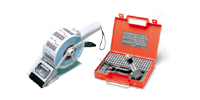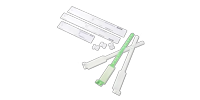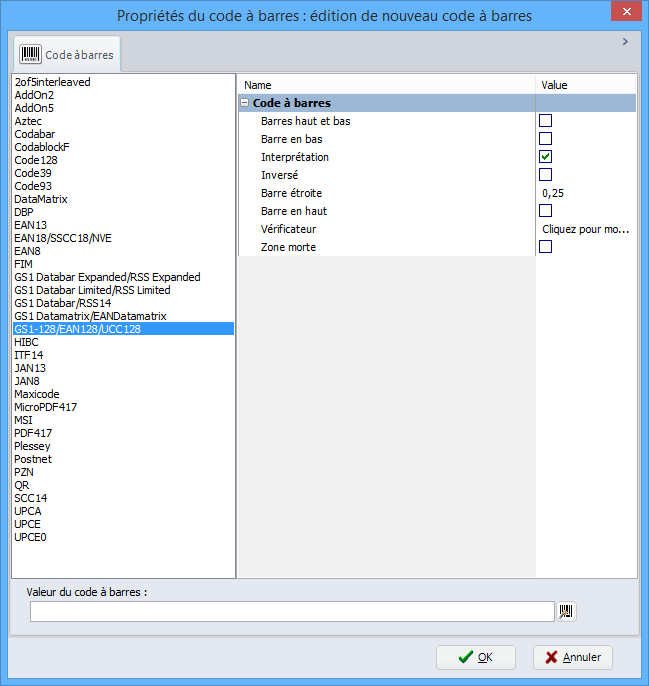Printing your own labels has never been easier! Whether you want high-end technical prints, in rolls, individually, or sequentially, it’s now possible with the CAB MACH 4S thermal transfer label printer!
What is thermal transfer printing?
Don’t have much time but need large quantities? Then thermal transfer printing is for you! The process is simple and fast: the elements of the print head heat the ribbon, the heat prints, instantly creating a customized label in your desired design and colors.
Professional quality printing at home
The days of eagerly waiting weeks for your customized labels ordered over the phone are over. Today, you are free to print your own labels and stickers with whatever you want: your logo, text, numbering, variable barcode, or even a reference.
The wide choice of resolutions (dpi) lets you print according to your preferences and level of detail. The CAB MACH 4S thermal transfer label printer is available in 230, 300, or 600 dpi. You can now print high-quality labels on rolls, fanfold paper, cardboard, textile, synthetic, acrylate, and Tyvek. Our pre-printed labels allow you to have color labels while printing variable data yourself using your printer.
Depending on the model, the maximum print width can range from 104 mm to 108.4 mm, making it practical for small inventories. This MACH label printer is ideal for healthcare, retail to identify your products, and even essential for administrative environments such as schools or libraries for inventory and loan management.
The MACH 4S thermal transfer label printer — professional-grade printing at home!
Thermal transfer: The most durable printing method
There are different types of printing, whether thermal or not: thermal printing, digital printing, laser printing, inkjet printing, and more. However, for roll label printers, there are two main printing methods:
- Thermal transfer printing: The print head heats, applying localized heat to the surface of the ribbon. This heat melts the ink, which is then deposited onto the label. Thanks to the heat, the ribbon ink is transferred onto the label material, ensuring excellent print resistance and longer lifespan.
- Direct thermal printing: The print head heats directly onto the surface of the label’s paper. The labels have a heat-sensitive coating, which darkens when heated or exposed to sunlight. In this case, no ribbon is required.
How to choose the right printing method? It all depends on the result you want to achieve.
If you need long-lasting, high-resolution images, we recommend thermal transfer printing (MACH CAB 4S), especially if your labels must withstand abrasion, chemicals, and sunlight.
The compact label printer with big performance!
This compact printer (317x240x435) is packed with technology to make the user experience as simple, comfortable, and intuitive as possible, thanks to features such as:
- Quick-change print heads
- Transparent cover to check media status (rolls, fanfold)
- Automatic centering for different roll widths
- Automatic print head type recognition
- Sensor to detect the start and end of media
- Easy-to-integrate Java Script programming
- Multiple connectivity options
1- SD memory card slot
2- Two USB host ports (barcode reader, USB stick, USB Wi-Fi dongle, USB Bluetooth adapter)
3- USB 2.0 Hi-Speed device port (PC connection)
4- Ethernet 10/100 BASE-T port
5- RS232C 1,200 to 230,400 baud/8 bits
Small printer, big choice!
The CAB MACH 4S thermal transfer label printer is available in three versions:
- Base model: Prints labels on all materials in rolls or fanfold
- P or MP model: Labels can be pre-dispensed. The custom label is separated from its liner by the dispensing edge
- C model: Equipped with a cutter*, labels can be cut starting from 12 mm high, producing a neat stack
*Blade installed at the label output
For even more functionality, we offer a range of options and accessories:
- Thermal transfer ribbon spindle: Prepare ribbons in advance on extra spindles for quick changes
- Label unwinder: Save time by preloading rolls on an additional unwinder
- ER4 external rewinder: Automatically rewinds printed labels into a clean roll. Max roll diameter: 210 mm; core size: 40–76 mm
- Memory card: Label templates designed in Cablabel S3 can be stored on a memory card or USB stick, allowing the printer to run independently
- RS232C cable: 3 meters long
The complete solution
By choosing one of our CAB MACH 4S thermal transfer label printer models, you also choose complete service. In addition to a user guide, we provide the Cablabel Lite label software free of charge.
Here’s the list of barcodes available in Cablabel S3 Lite and Cablabel S3 Pro:
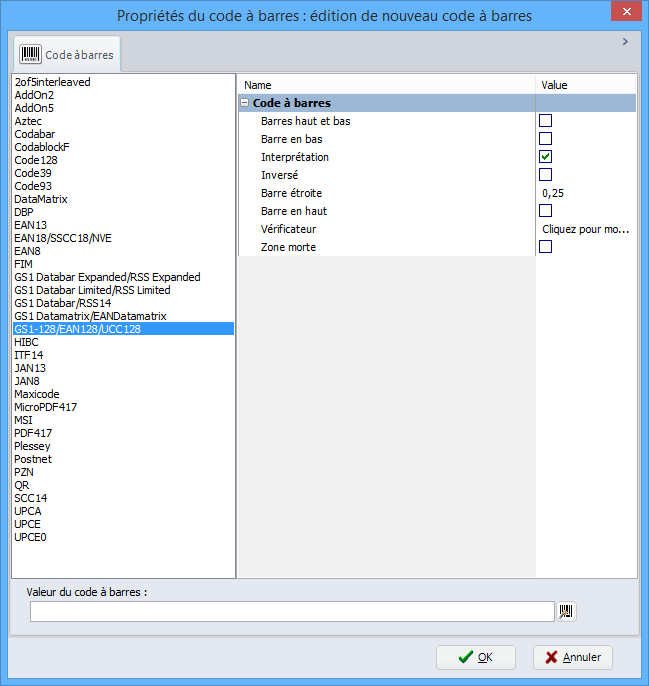
Detailed specifications:
|
MACH 4.3S |
MACH 4.3S |
MACH 4S |
MACH 4S |
This professional thermal transfer label printer comes with its power cable, user manual, driver (Windows 2000/2003/XP/Vista/MacOS/Linux), Cablabel Lite software, and service manual on CD-ROM.
Software compatibility: Cablabel S3
CAB printers are fully compatible with Cablabel S3 software, and we exclusively offer the Cablabel S3 Pro version.
When purchasing a CAB printer, the offer also includes a free version (Cablabel S3 Lite), ideal for designing and printing labels with basic features before upgrading to the full version.
Cablabel S3 Pro offers advanced tools for label design and printing, ensuring optimal integration with CAB printers and efficient handling of variable data, barcodes, and complex layouts.
To learn how to choose the right label printer, read our article on the 4 questions to ask before buying a printer.