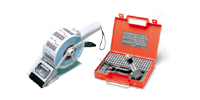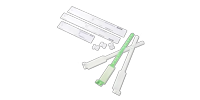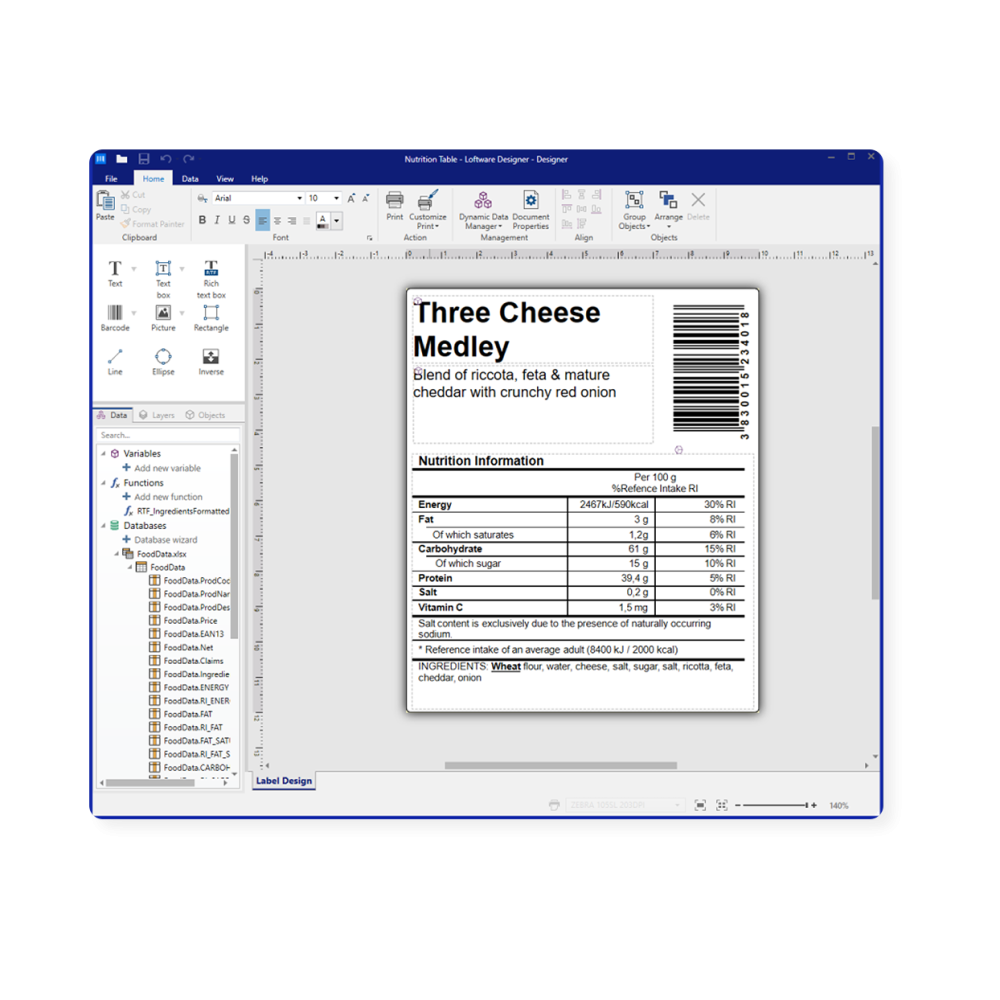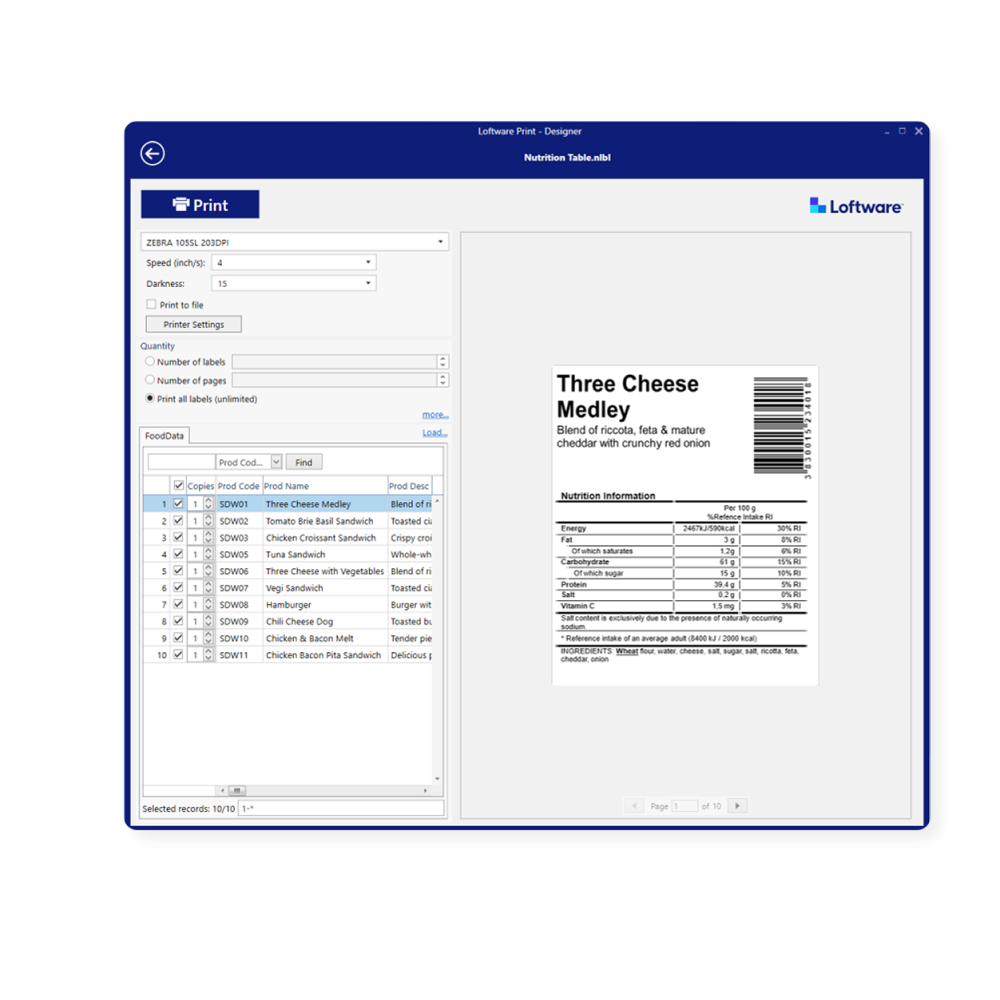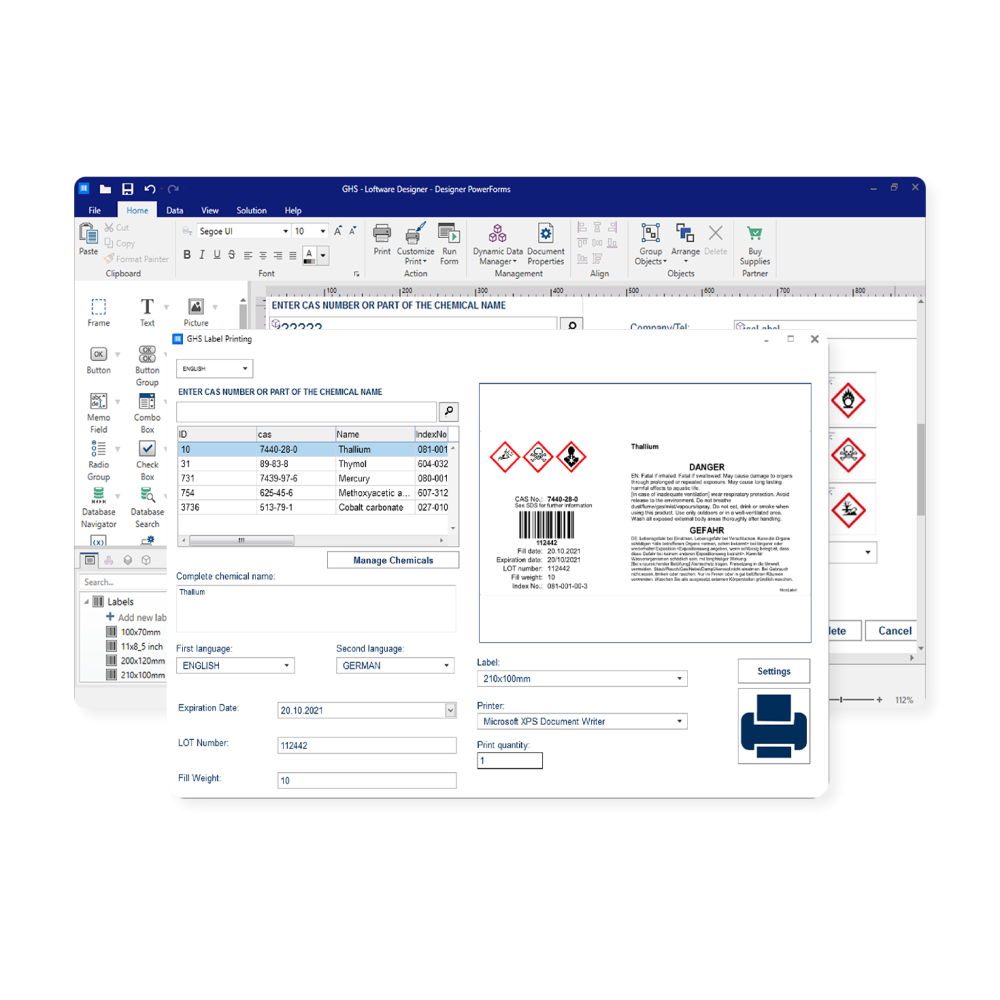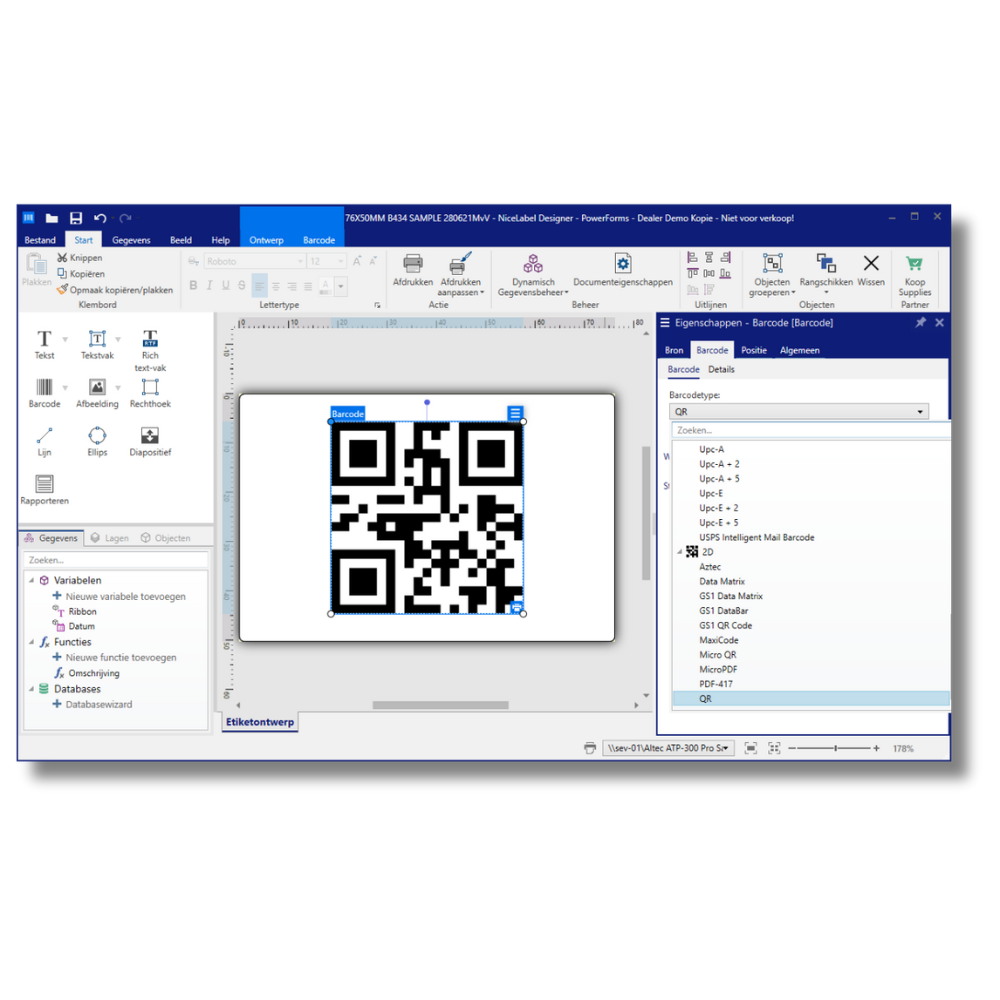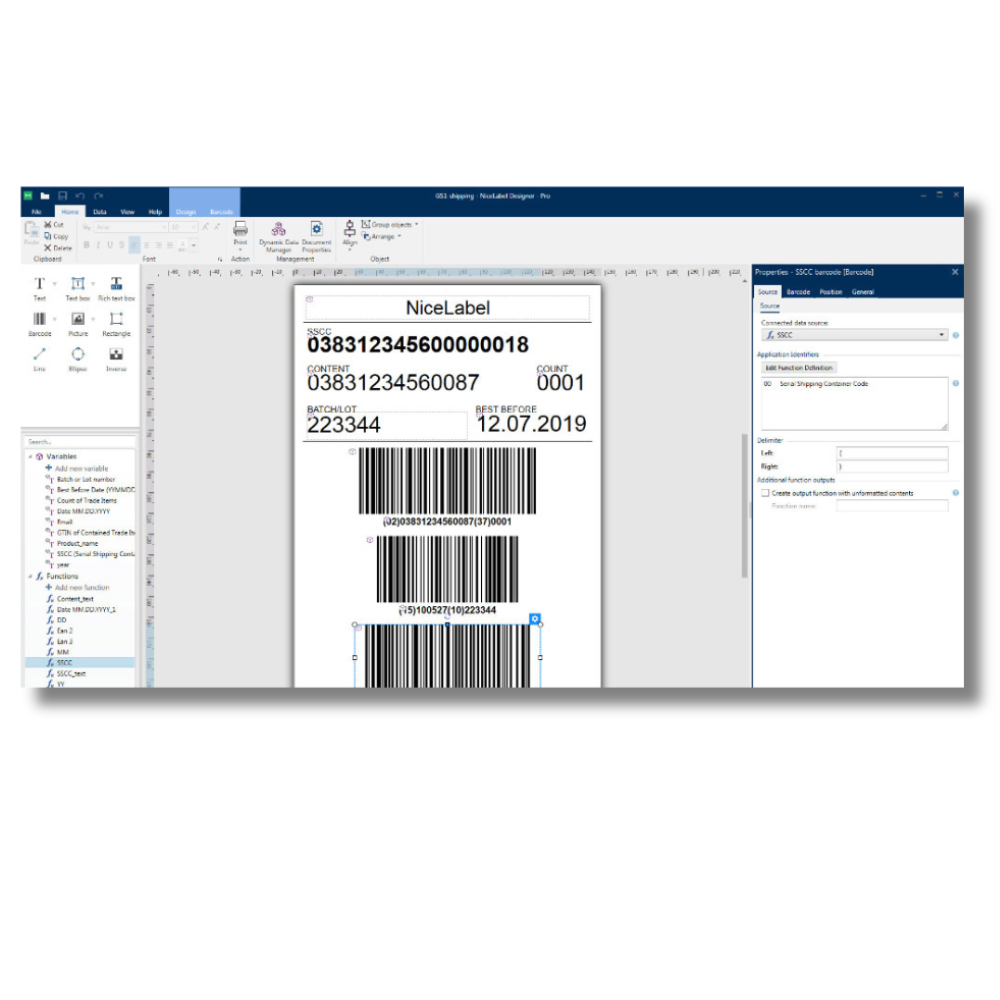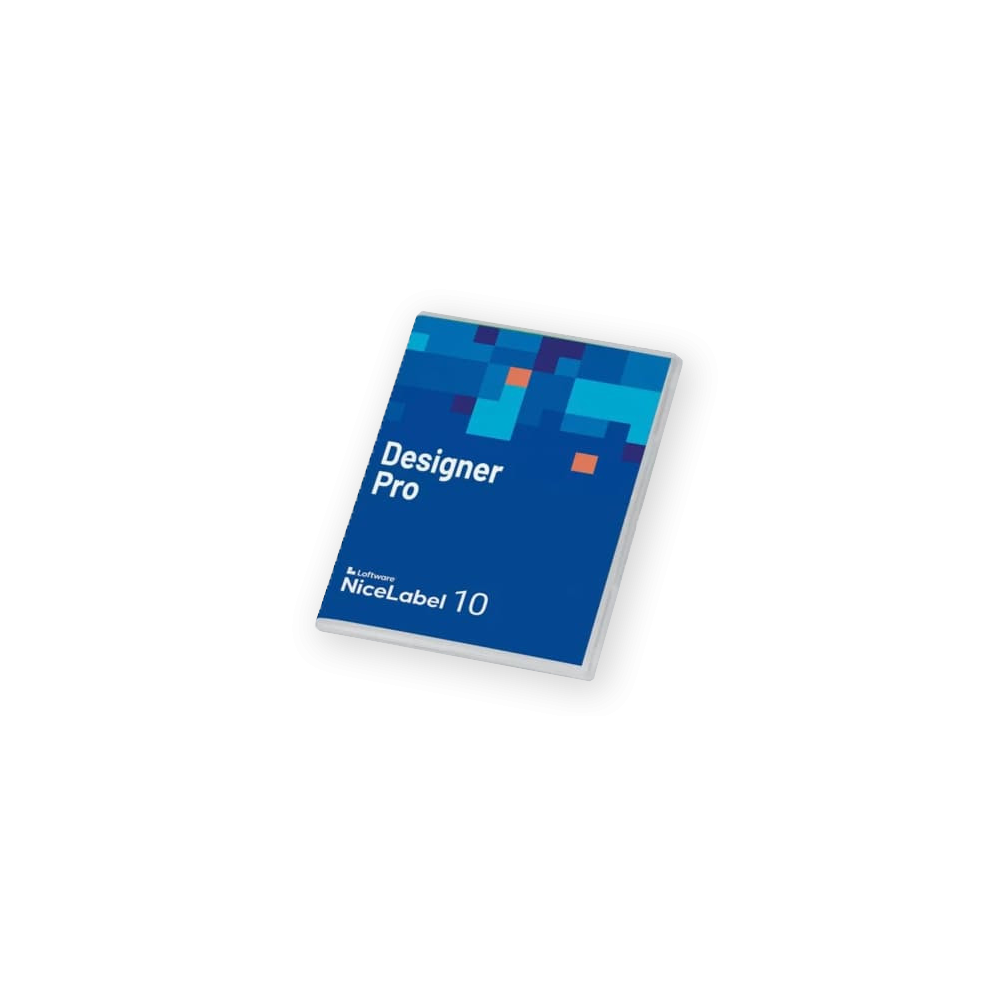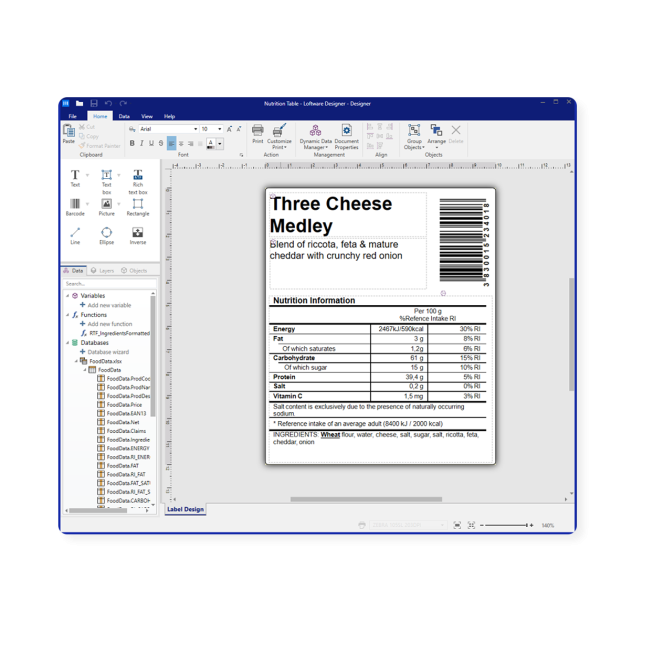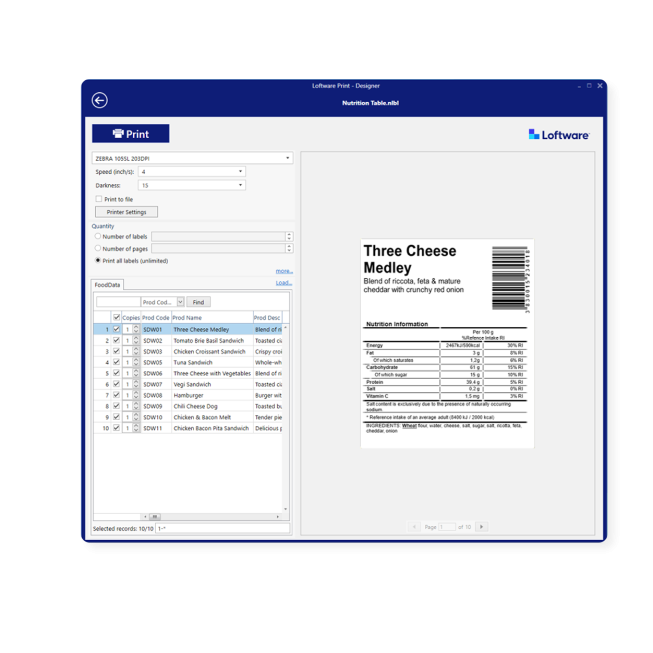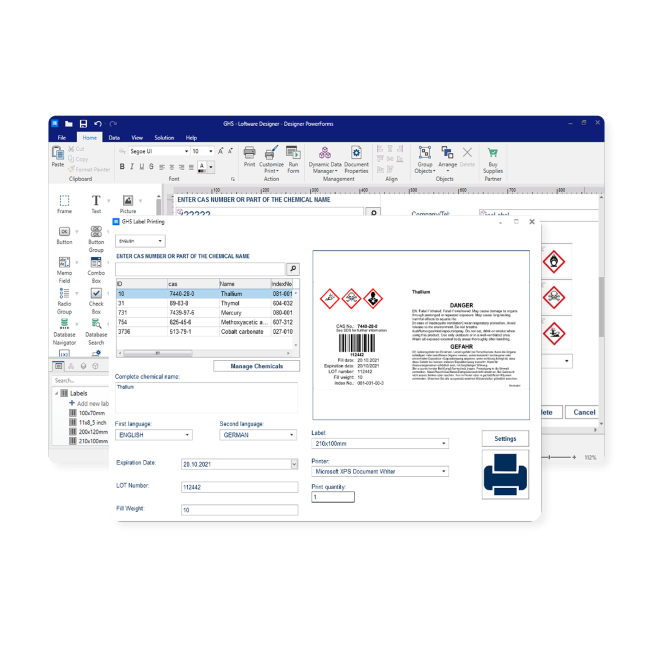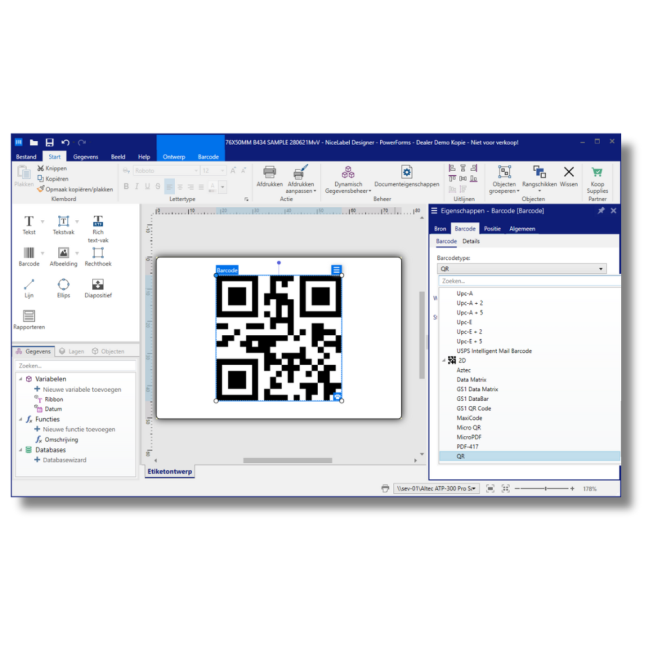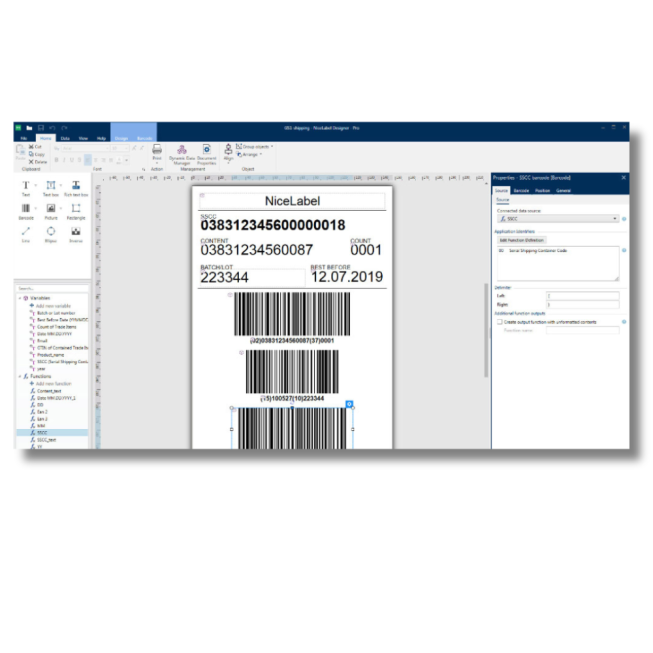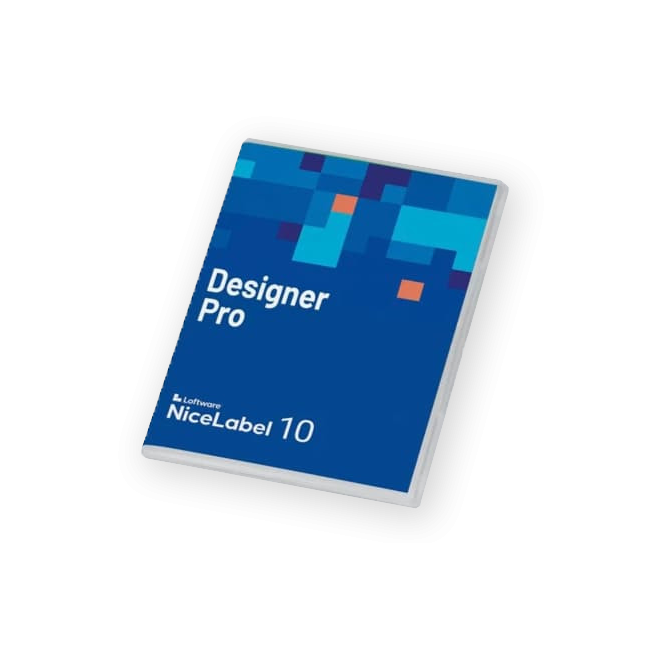- New
Loftware Designer Pro - Barcode & RFID Label Printing Software
From €730.00 to €1087.00 excl. VAT
(?)
The annual license
- Annual license
- Customizable interface
- Enhanced security
- Multiple formats
- Intelligent automation
 The Loftware Designer Pro Loftware Local software is a cutting-edge solution for professional label design. Designed to meet the needs of modern businesses, this software offers a customizable interface to easily create, customize, and print high-quality labels. It is ideal for companies looking to improve their labeling process while ensuring compliance and efficiency.
The Loftware Designer Pro Loftware Local software is a cutting-edge solution for professional label design. Designed to meet the needs of modern businesses, this software offers a customizable interface to easily create, customize, and print high-quality labels. It is ideal for companies looking to improve their labeling process while ensuring compliance and efficiency.
![]()
Using and Operating the Loftware Designer Pro Loftware Local Software
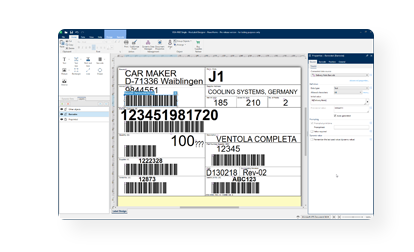
Loftware is easy to install and use. After installation, users can access a user-friendly interface to design their labels in just a few clicks.
The software supports a variety of label formats and offers advanced customization tools such as adding barcodes, QR codes, text, logos, and more.
Users can also preview their labels before printing to ensure quality and accuracy.
![]()
Technologies Used and Business Sectors for Loftware Designer Pro
Loftware Designer Pro supports the latest printing technologies and is compatible with a wide range of printers. It is particularly suited for logistics, industrial production, retail, and healthcare sectors, where fast and accurate labeling is crucial. Companies in these industries can benefit from significant workflow improvements thanks to the software’s ability to automate and simplify the labeling process.
The Loftware Local Software does not provide Cloud access, therefore document sharing is not possible.
![]()
RFID Printer Compatibility (encoding, decoding, and printing)
The Loftware Designer Pro label creation software is fully compatible with RFID printers and supports encoding, decoding, and printing of RFID labels, ensuring efficient and secure label management.
- Encoding: Loftware allows you to write information directly to the RFID chip embedded in the label, such as a serial number, product data, or logistics tracking information. This ensures optimal traceability throughout the supply chain.
- Decoding: Thanks to its integration with RFID readers, Loftware can read and interpret data stored on RFID labels, making product identification and tracking easier in real time.
- Printing: In addition to RFID data management, the software enables printing text, barcodes, and graphics directly on the label, offering dual identification (electronic and visual).
The software supports simultaneous printing and encoding of UHF, HF, and NFC RFID labels thanks to optimized printer drivers, ensuring compatibility with a wide range of industrial and desktop printers.
With Loftware Designer Pro Loftware Local, you benefit from a powerful solution to customize RFID chip encoding according to your specific needs, integrate external databases (Excel, SQL, Access, etc.), and optimize the traceability of your assets and documents.
![]()
Explore the Software: Demo Version
To allow users to test the software, a free 30-day trial version is available with access to all the software features.
It allows you to design and print labels, perfect for exploring its features before switching to a full version.
![]()
Main Benefits of Loftware Designer Pro Loftware Local with RFID:
Process automation and optimization: Simultaneous RFID label printing and encoding for more efficient management and reduced errors.
Extensive compatibility: Supports a wide range of industrial and desktop RFID printers for seamless integration.
Advanced data management: Connects to external databases (Excel, SQL, Access) for dynamic labeling and real-time traceability.
Reliability and operational continuity: Minimizes downtime with optimized print management and quick data recovery.
Security and compliance: Protects data and ensures compliance with industry standards (GS1, UDI, FDA) in a fully local environment.
Flexibility and scalability: Suitable for logistics, retail, manufacturing, and healthcare sectors for effective RFID label management.
Unlimited users: The software can be installed on multiple workstations without limits on internal user accounts.
Customization: Create personalized labels by adding logos, text, etc.
![]()
Why Choose Loftware Local Label Printing Software (ex Loftware) Instead of the Cloud?
Loftware offers two innovative label printing solutions: the Loftware Designer Pro On-Premise software and the Loftware Cloud Designer software. In this description, we present the On-Premise (local) solution, which allows you to maintain full control over your printing tools without relying on an internet connection. This also gives you the ability to customize your printing system to match your company’s specific needs.
Loftware also offers a Cloud solution that provides greater flexibility and accessibility with a subscription model, automatic updates, and the ability to access your printing tools from anywhere.
Below is a comparison of the advantages and disadvantages of each solution to help you choose the best option for your business.
| Criteria | Loftware Local (ex Loftware) | Loftware Cloud Designer |
|---|---|---|
| Control | Full control over your data and infrastructure. | Dependence on cloud servers. |
| Accessibility | Limited to local installations. | Accessible from anywhere with an internet connection. |
| Security | Maximum security with internal storage. | Cloud security with multi-factor authentication. |
| Performance | Minimal latency thanks to local installation. | Performance dependent on internet connection. |
| Cost | Higher infrastructure investment. | Reduced costs related to physical infrastructure. |
| Customization | Advanced software and hardware customization. | More limited customization options, depending on the cloud. |
| Scalability | Less flexible in the long term without frequent cloud updates. | Scalability and flexibility to adapt to growth. |
| Installation | Local installation with specific technical requirements. | No installation required, easy management from a browser. |
![]()
Choosing the Loftware Local Label Printing Software (ex Loftware) gives you a robust, customizable solution, ideal for companies requiring strict data control and optimal local performance. This solution ensures enhanced internal security, advanced customization, and total independence from cloud infrastructure.
For companies looking for simplified management and increased flexibility, the Loftware Cloud Designer Label Printing Software offers global accessibility, cost reduction on infrastructure, and easy integration with existing systems. Each option is designed to meet the specific needs of your business, enabling you to choose the solution that best optimizes your labeling processes.
Discover our video tips and tutorials to get started with this tool in our article "Why use label software?"
- Price
- From €730.00 to €1087.00 excl. VAT
- Unit
- The annual license
- Conditioning
- Individually
- security
- Strong security for confidentiality and compliance
- Licence
- Annual
- Compatibility
- Windows 8.1, 10 & 11 (32/64-bit), Windows Server 2016, 2019, 2022 (64-bit), Cloud not available
- Interface
- Multiple languages
- Printer
- From 3 printers, up to a maximum of 10
- Supported file formats
- PDF, JPEG, PNG, TIFF for label import and export
- Trial period
- 15 days
ACC-NICELABEL-ON-PREMISE-3
3701053925889
Choose product attributes:
| Ref. | Annual license 3-5 printers | Unit price | Buy |
|---|---|---|---|
| ACC-NICELABEL-ON-PREMISE-3 | 3 printers |
1+
€730.00
|
|
| ACC-NICELABEL-ON-PREMISE-4 | 4 printers |
1+
€930.00
|
|
| ACC-NICELABEL-ON-PREMISE-5 | 5 printers |
1+
€1,087.00
|
You might also like