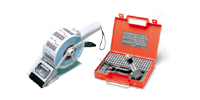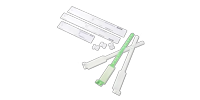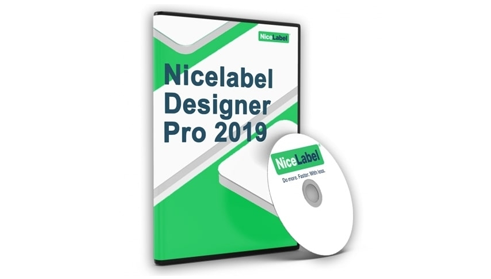At SBE direct, we offer label creation software that allows you to create your own labels quickly and easily. Ideal for inventory management, goods identification, shipping, these software will help you save time and money by internalizing the creation of your labels.
In this article, we’ll talk specifically about Nicelabel Designer, known for its intuitive and easy-to-use interface, which doesn’t require advanced computer skills.
How do I install NiceLabel Designer Pro?
First of all, you need a label printer, installed via network or USB, and self-adhesive label of the desired size. It is important to install the driver for the printer you are using so that NiceLabel and the computer recognize the printer and know the default settings. You can find drivers for all label printers here.
Then, you have to install the software on your computer by entering your licence number that will be sent to you by mail after your order. In order to make sure that you are no longer in the free version, you can check in Nicelabel File > About your licence type, name and number
For more details, see our installation demonstration video.
Once these elements are ready, you must follow the instructions in the user manual to properly place your ink ribbon and label roll. After that, you can create your labels with Nicelabel.
Once purchased, the software is usable for life. However, the software is upgradeable and new versions can be created. Of course, it is possible to upgrade quickly. Please contact us to upgrade your software.
How do I create labels with Nicelabel Designer Pro ?
NiceLabel has an all-in-one printing form that allows you to print accurate labels without the risk of error. You need to enter the dimensions of your labels to simplify the printing process. To simplify the setting of label dimensions, we have created templates for each existing format, available in our download area.
You can then customise your labels with any type of data, from the most basic (logo, text, etc.) to the most specific (barcodes, QR code, serial number, RFID encoding, expiry date, etc.). You only have to customise one label and the software will automatically duplicate the template on the remaining labels.
In order to guide you in the creation of your first label with the Nicelabel software, we recommend you to watch our video on how to create your first label with the Nicelabel editing software?
If you want the data to be dynamic, i.e. different on each label, it is possible to use the variables to enter a function that will automate the display of the data.
Discover how to create a simple label template in video.
How to create labels with a database on Nicelabel Designer Pro ?
Nicelabel is a tool that wants to be simple and functional, that’s why it’s possible to create your labels from an Excel, Access, SQL or a text file. This solution allows you to import your data and automate the input of many variable information. The "dynamic labels" functionality which requires databases is only available on the Nicelabel Designer Pro version, you will not have access to this functionality with the Express version.
For example, you have an Excel table of your new products with the following columns: product reference, product name, product category and barcode number. These columns represent the different objects that you will display on your labels.
At the top of the Nicelabel interface, click on Data and then on Excel. Your table will be downloaded and the software will recognise your columns and automatically transform them into variables.
Go back to the template of your label and for all the text zones, select the variable to add. For your information, text boxes with variable data appear with question marks.
To check that the variable information will be printed for each label, go to Print and scroll through your templates.
To see this feature in more detail, watch our online video.
You can manage your imported data with the Dynamic Data Manager which allows you to modify your variables and add new data by importing a new database.
To learn how to use this feature, watch our video.
The advantages of Nicelabel Designer
This label design software has many advantages for your company. It allows you to manage your labelling on a single platform and deploy a simple and economical solution.
- An adaptable tool
This label creation software works with all types of computers and several types of printers such as thermal printers, RFID printers and laser and inkjet printers.
There is no need to buy new hardware, so your investment will not be expensive.
- Personalization made easy
Customizing your labels with Nicelabel is a breeze. An intuitive dashboard allows you to add several variables such as text, paragraphs, barcodes, images and shapes. You can then place them wherever you want, change the font and colour like a word processor.
- Quality labels
The risk of labelling errors is greatly reduced. The print preview is a great help in checking the customisation of the labels.
- A simplified printing process
You can save customised forms, ideal for saving time and printing what you want, when you want. This form allows you to change the data without changing the label mask. This reduces manual printing efforts, improves printing speed and productivity.
In addition, the software can be connected to Excel and Text databases for the Express version. As for the Pro version, it can be connected, in addition to Excel and Text, to MS Access, SQL Server, Oracle
To conclude Nicelabel allows you to do more, faster, with less thanks to :
- Better management of labelling
- Digitisation of the labelling process
- Efficient and flexible management
- Speed for a better competitiveness
Test Nicelabel Designer with the free 30-day version of Nicelabel available in our download area.