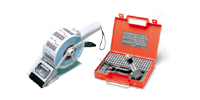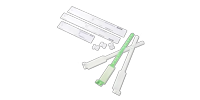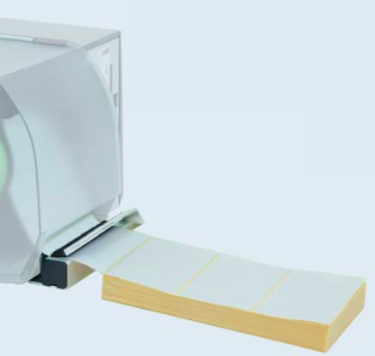The CAB EOS5 thermal transfer label printer allows you to print your own customized labels according to your needs, including a logo, text, sequential numbering, and/or variable barcodes. The printed labels have a print quality similar to those offered at the beginning of the catalog.
A CAB Thermal Transfer Label Printer Ideal for Small Spaces with High Printing Capacity
All components and the casing of this thermal transfer label printer are manufactured in Germany with high-quality materials. These components, perfectly fitted together, form a compact printer suitable for small spaces. With a printing resolution of 203 or 300 dpi and a maximum printing speed of 150 mm/s, you can quickly obtain high-quality customized labels in the quantity you need.
The screen allows full control of the printer’s functions, providing great ease of use.
Intuitive Use: From Custom Label Design to CAB Thermal Transfer Printer Maintenance
The Lite version of Cablabel S3 software, included with the CAB EOS5 label printer, offers many tools to help you design your custom labels that meet all your needs. The high-quality final output is saved as a file on a USB drive or in the internal memory of the CAB EOS5 label printer.
The Cablabel S3 Lite software does not support variable barcode printing. The Pro version of Cablabel S3 software allows this type of label printing, as well as database connection and import directly from the software installed on a computer. You can try this Pro version for 30 days before installing it permanently.
Transferring data to this thermal transfer printer is very easy thanks to the four available USB ports: one on the control panel, another on the external control panel, and two at the back of the printer. A USB drive, service key, Wi-Fi key, Bluetooth device, keyboard, or barcode reader can be connected. This allows the CAB EOS5 thermal transfer label printer to operate independently without needing to be connected to a computer or other host system.
The protective cover is transparent, allowing the label and ribbon rolls to be checked at any time. The consumables are easy to load and replace. The label roll holder automatically centers when loaded, while the ribbon holder adjusts using a stopper according to the ribbon roll width. The label detection sensor identifies the start and end of the roll. The printhead, a key component of this thermal transfer printer, can be removed without tools for cleaning or replacement.
Increased Autonomy for the CAB Thermal Transfer Label Printer with the Mobile Version

The EOS5 label printer is also available in a mobile version for locations without an electrical connection. With a 24V input voltage, the thermal transfer label printer can be powered by any suitable battery. The EOS battery pack 2 allows for more than 500 printing tasks per day with a label size of 100x68 mm and 15% black coverage. Data is transferred to the printer via Wi-Fi or Bluetooth. The battery charges in 2 hours. The maximum print width is 105.7 mm.
Optionally, the battery capacity can be doubled if needed with the "battery pack 4".
This CAB thermal transfer label printer model is highly practical when no electrical connection is available.
Each CAB EOS5 label printer comes with a USB cable, a CD with Cablabel S3 Lite software, and a user manual.
| Label Printer | EOS5 Compact | EOS5 Mobile |
|---|
| Resolution (dpi) |
203 and 300 |
300 (203 upon request) |
|---|
| Printing Speed up to (mm/s) |
150 |
150 |
|---|
| Printing Width up to (mm) |
105.7 and 108 |
105.7 |
|---|
| Label Roll Diameter up to (mm) |
203 |
203 |
|---|
| Power Supply |
100-240 VAC 50/60 Hz |
16.5-25 VDC |
|---|
SBE Recommends: How to Choose the Best Label Printer
Options and Accessories:
 |
Cutter: A blade installed at the label printer’s output allows cutting the label backing after printing each roll label. This ensures that printed labels are stacked. Customization of the cutter is possible to add perforation in addition to cutting. |
 |
External Rewinder: The label roll is automatically centered during insertion. This accessory is not compatible with the EOS mobile thermal transfer printer. |
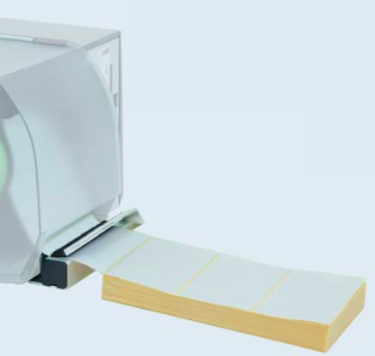 |
Fan-Fold Label Guide: This guide directs fan-folded labels into the printer. This ensures more consistent and precise printing. This accessory is not compatible with the EOS mobile version. |
 |
Software Compatibility: Cablabel S3
CAB printers are fully compatible with the Cablabel S3 software, and we exclusively offer the Cablabel S3 Pro version.
When purchasing a CAB printer, the offer also includes a free version (Cablabel S3 Lite), which allows for label design and printing. This version is ideal for discovering basic features before upgrading to the full version.
The Cablabel S3 Pro offers advanced tools for label design and printing, ensuring seamless integration with CAB printers and efficient management of variable data, barcodes, and complex layouts.
For a better understanding of how to choose the best label printer, check out our detailed guide: The 4 Key Questions to Ask Before Buying a Label Printer.