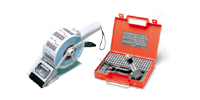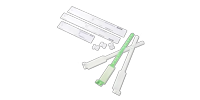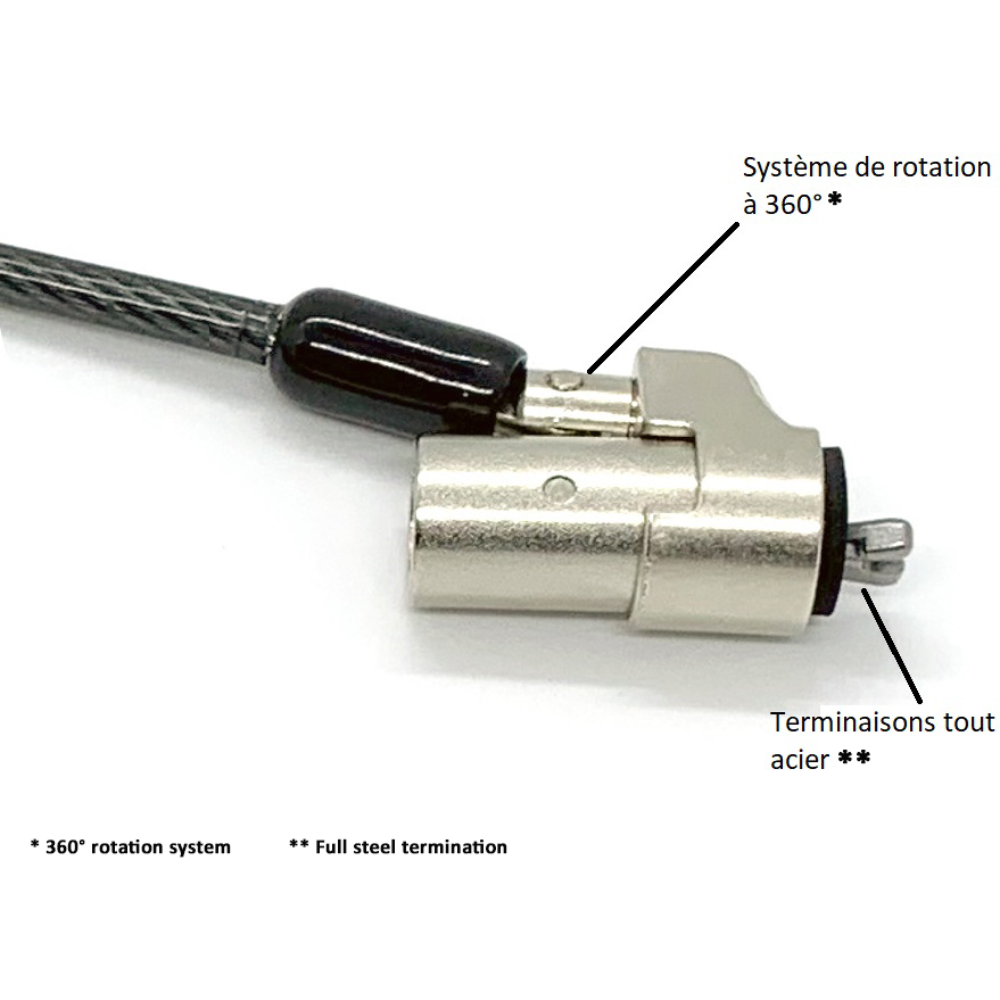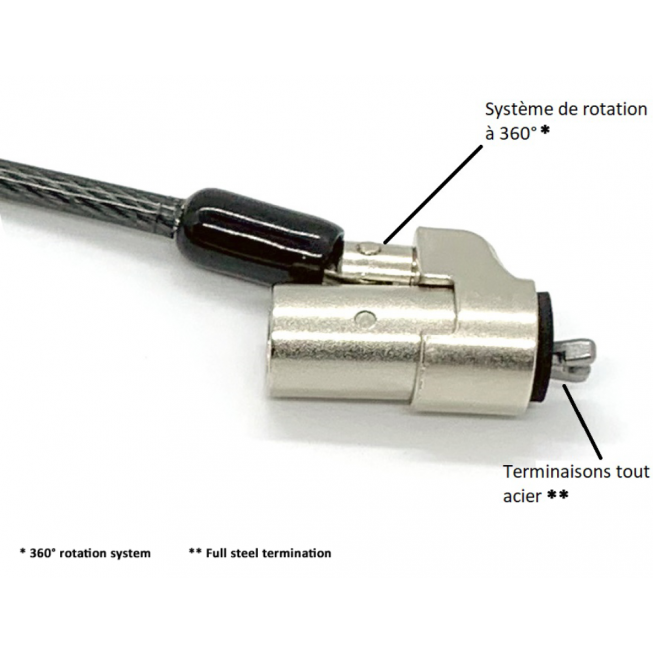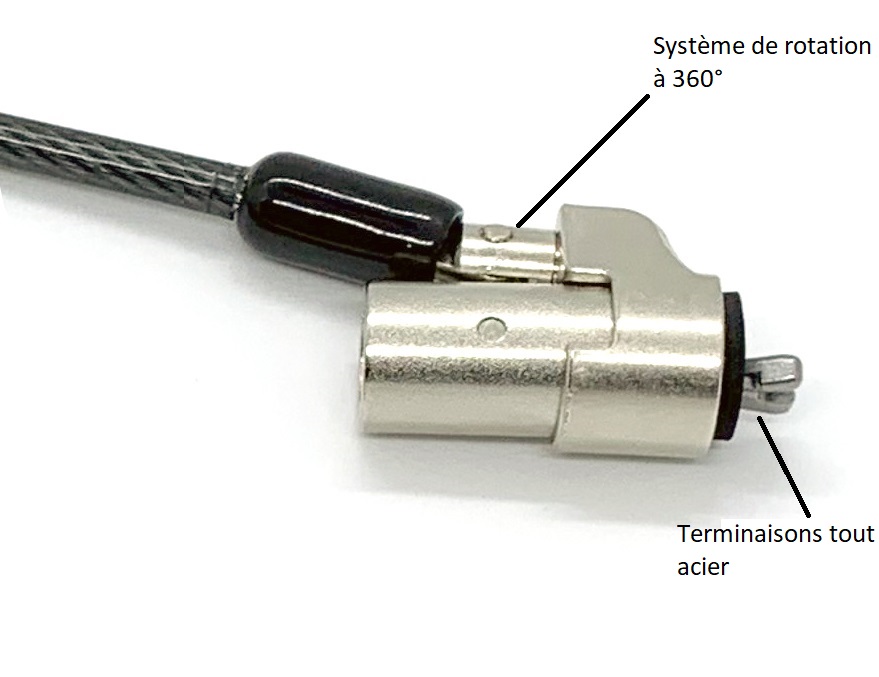This Safe-Tech cable is a wedge security cable designed to protect all Dell® and HP® laptops without taking up space. Very easy to use, it is the most secure solution to protect your Dell laptops and notebooks equipped with the Noble Wedge slot (3.2x4.5mm).
An anti-theft wedge cable specially designed to secure Noble Wedge slots
Designed to secure your ultra-thin laptops, this Noble Wedge anti-theft cable for laptops is the only one compatible with the Wedge slot found on the latest Dell® and HP® laptops. Its lock head is compatible only with Wedge 3.2 x 4.5mm security slots. The lock head fits perfectly into the latest Dell laptops and tablets equipped with a Wedge security slot.
The package includes one Noble Wedge anti-theft cable, a pair of unique keys (each pair opens only its cable), and a user manual.
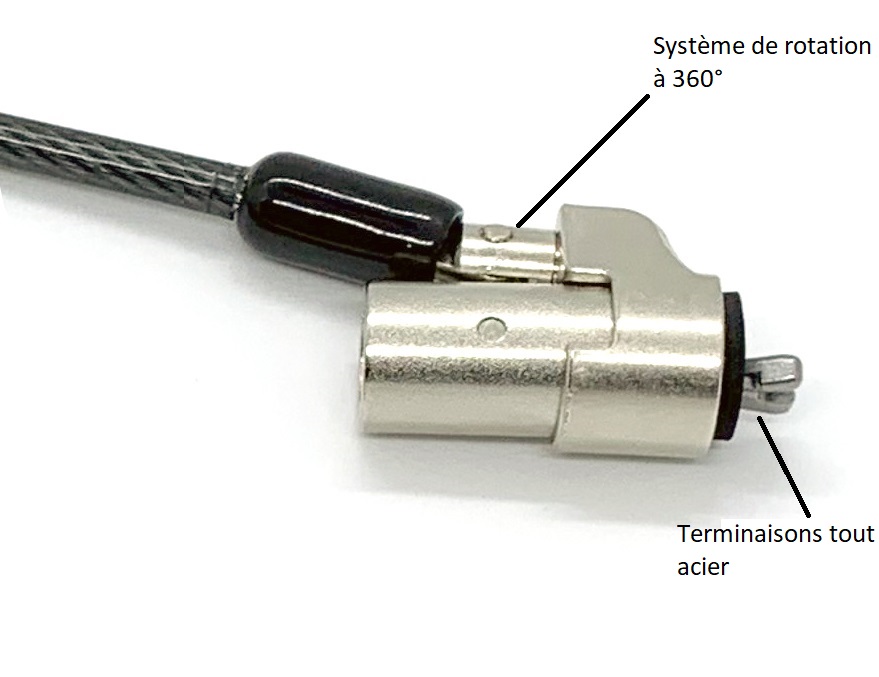
These cables were designed for so-called Wedge security slots, which are the smallest on the market (4.5 x 3.2 mm) compared to standard Kensington security slots (7.4 x 3.2 mm).
The lock of this elegant wedge anti-theft cable is operated with a small non-reproducible tubular key. A thin foam damper ensures that the cable fits securely to your device, preventing any rubbing or movement that could damage your equipment. The design and shape of this cable make it a proven and effective solution to protect your electronic devices while remaining compact and discreet.
A unique, high-performance laptop security cable for maximum protection
In addition to its elegant design, this wedge anti-theft cable for laptops is made of high-quality materials. The 4.4 mm carbon-steel braided cable provides excellent tensile strength. This thickness makes it highly resistant — it can only be removed by applying extreme force, which would inevitably damage the device. The braided steel is covered with a smoked black vinyl sheath for a sleek finish.
This 2-meter steel cable is compatible with the new Dell and HP Wedge-type slots (4.5 x 3.2 mm).
Moreover, its lock is equipped with a 360-degree rotating head, useful when space is limited for turning the key. 
Unique security keys are supplied in pairs and open only your cable. Master keys are also available to facilitate administration, starting from orders of 10 units. A master key can open all cables while each cable keeps its own unique keys. All keys are numbered for easy identification. The availability of master keys makes it easier to manage your anti-theft cables.
For more information, see our article on the difference between identical keys and master keys.
Are wedge cables compatible with all laptops?
Anti-theft cables compatible with Dell Noble Wedge 3.2 x 4.5 mm slots are specifically designed for the latest Dell® and HP® laptops. Most Dell and HP devices now feature the new Wedge slot.
The Noble Wedge lock was designed for the slots found on ultra-thin and 2-in-1 laptops. This mini 3.2x4.5mm Noble Wedge slot is ideal for this type of computer, being 35% smaller than the Kensington slot. The placement of the Wedge lock allows the laptop to lay flat, while the cable’s low-profile design prevents the device from being lifted once secured.
Be careful when purchasing your cable — there are 3 main slot types, and cables are not compatible across all slot sizes. Below are the 3 slot sizes currently available to help you identify the correct one for your device:
| Slot name |
Slot size |
Brands using it |
Example of compatible products |
| Noble Wedge slot |
3.2×4.5 mm |
DELL |
Dell Venue XPS 11, 12, 13, 15, 18, Dell Precision M3800, Dell Inspiron 3000 series 11 & 13, Dell 7000 Series 13 & 14 |
| Kensington slot |
3×7 mm |
Apple, Lenovo, Canon |
Synology NAS Selector server, Wacom Cintiq Companion graphics tablet |
| Nano slot |
2.5×6 mm |
HP and Samsung |
HP Pavilion 15-eg0006nf, 15-eg0007nf, 15-eg2045nf |
If you don’t know your device’s slot size, we also offer a universal 3-in-1 laptop security cable.
How does the Noble Wedge security cable work?
The wedge security cable is equipped with a T-bar style rotating head that inserts into the slot. On the other end, a very strong carbon-steel loop is used to anchor it.
Using the cable is simple: find an anchor point and loop the cable around it. The anchor point should be fixed or difficult to move. This point determines the effectiveness of the anti-theft system. It is essential that the loop goes around a heavy or fixed object to prevent easy removal. We recommend looping it around a heavy table leg. For maximum security, we recommend using a wall anchor.
Once your anchor point is chosen, loop the cable around it by passing the locking end through the loop. Finally, insert the lock into your laptop’s slot and push the “push-to-lock” head. Your cable is now secured!
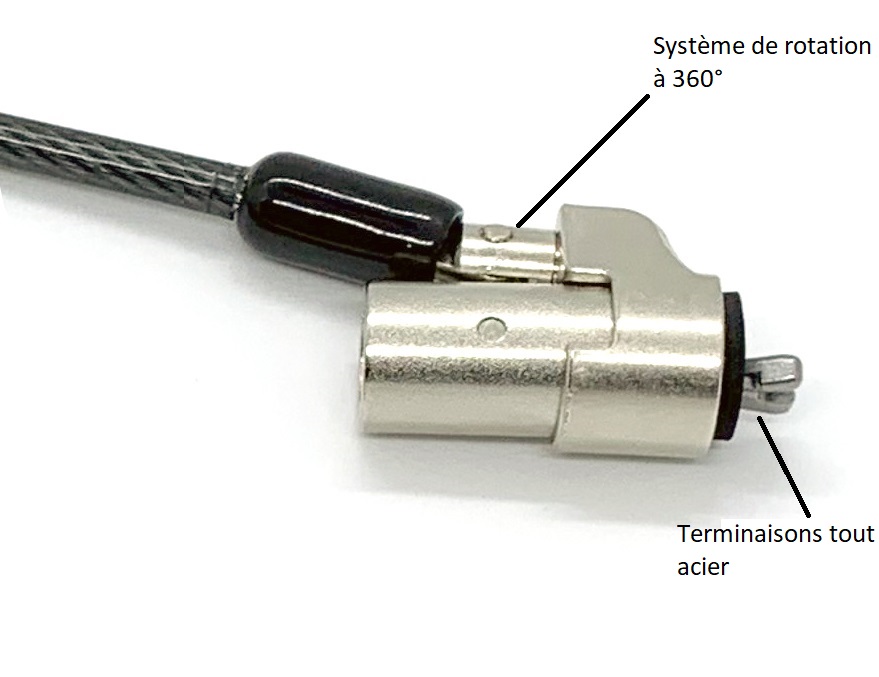
This Wedge security slot is smaller (4.5 x 3.2 mm) than traditional security slots (7.4 x 3.2 mm).
The lock of this elegant anti-theft cable operates with a small non-reproducible tubular key. A fine foam damper ensures perfect attachment to your device, avoiding friction or movement that could damage your equipment. The design and engineering of this cable make it a unique product with proven efficiency in protecting your electronic devices.
Do wedge cables provide enough security for my laptop?
The carbon-steel braided cable is ultra-resistant to cutting, providing superior anti-theft protection. Our cables are stronger than average and have passed numerous resistance tests.
The cable can withstand up to 310 kg of force (3 kN). The wedge lock head itself withstands traction up to 74.4 kgf (729 N).
Any attempt to remove the Noble Locks cable from a laptop would damage the device, making it at best unsellable and at worst unusable. This cable guarantees high security — it is impossible to remove it within minutes without damaging the equipment.