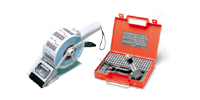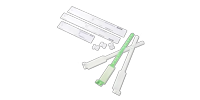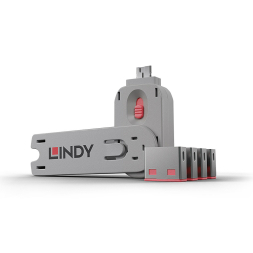Kit USB Type C port blocker
- 1 key and 4 blockers
- All USB Type C ports blocked
- Available in 5 colors
- Reducing the risk of leakage
The simplest and most economical tool to effectively block access to a computer’s USB ports: The USB blocker, 100% mechanical, no software installation required.
The advantages of having a USB blocker
The USB blocker is an ideal solution to protect and quickly block access to USB ports. The USB blocker reduces the risk of data loss, leakage, unauthorised downloading and copying of content. In addition, it is a physical solution, which means that it can be used correctly without downloading software or using additional equipment.
Instructions for use of the USB blocker
You need to insert the blocker into a USB port and then release the latch. After installation, it is practically impossible to access the USB port of the computer, thus protecting computer data or the introduction of a virus. You must have the key, of the right colour, to be able to remove the blocker. Please note that the key of a colour only opens blockers of the same colour. For example, the red key only opens the red blockers.
The kit consists of a key and 4 USB blocker tips. There are 5 colours available (red, green, blue, orange, white) corresponding to a different key number (e.g. the green key can only open a green blocker).
You can also order an additional pack of 10 blockers on our website.
A USB-C blocker compatible with new devices
USB-C, also known as Type-C, is the newest USB port to date integrated into new devices. It is destined to replace USB-A and USB-B ports because it allows for a smaller, more powerful connector than previous USB cables and is easy to use because it works regardless of the direction of plugging.
This USB-C blocker is compatible with all smartphones, tablets, laptops, digital cameras and other devices with a USB port. USB-C is also compatible with most operating systems including iOS, Android, Windows, Google, etc. USB Type-C is supported by both USB 3.0 and 3.1 ports.
Also find our RJ45 port lock and RJ45 ethernet cable lock to protect your data.
- Price
- €55.00 excl. VAT
- Unit
- The kit
- Conditioning
- 4 blockers + 1 key
- Guarantee
- 1 year
- Kind of USB
- For USB-C
Choose product attributes:
| Ref. | Color | Unit price | Buy |
|---|---|---|---|
| SEP-USBC-KIT-BL | Blue |
1+
€55.00
|
|
| SEP-USBC-KIT-VE | Green |
1+
€55.00
|
|
| SEP-USBC-KIT-OG | Orange |
1+
€55.00
|
|
| SEP-USBC-KIT-RO | Pink |
1+
€55.00
|
|
| SEP-USBC-KIT-BC | White |
1+
€55.00
|
You might also like