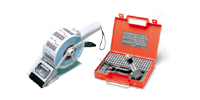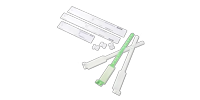Buying a label printer is the ideal way to customize your own labels and barcodes. This is a real advantage when you want to print several small quantities of labels. It is also a time advantage as it is usually much quicker than professional label printing. It goes without saying that for large volumes of labels, it makes sense to contact label makers in order to benefit from better prices.
The use of barcode labels can be wide: it can be use as pricing labels; tracking labels; identification labels; product labels… In order to print all your labels in-house, it is essential to have
- A printer
- Ink ribbons

- Suitable labels
- A label design software such as Nicelabel
In this article, we will answer the 3 main questions you should ask yourself before buying a label printer:
- What type of printing for your self-adhesive labels?
- How will you use the printer?
- What size of label to print?
You will also find all the best printers we have selected available on our SBE Direct website.
What type of printing for your self-adhesive labels?
Label printers can be equipped with a variety of printing functions and technologies. There are four techniques for printing barcode labels:
- Thermal transfer: thermal transfer printing technology uses heat to transfer the ink from the ribbon to the substrate.
- Direct thermal: in this case, there is no need for ink ribbons, thanks to a thermal print head equipped with a heating resistor. Thus, the chemically treated paper will blacken on contact with the heat.
- Inkjet printing: Inkjet printing uses ink cartridges and is mainly used for colour printing.
- Laser printing: Laser printing is similar to inkjet printing, except that it uses coloured powders and the laser to fuse the ink and the substrate.
At SBE we only work with manufacturers of thermal transfer and direct thermal transfer printers, as the print quality is superior with better adhesion. In addition, this type of printing is more suitable for synthetic labels, which we also offer.
Now that you know the printing techniques, you need to decide which one best suits your needs.
- For short term labels, direct thermal printers.
- For long term labels, we recommend thermal transfer printers.
Depending on the print choice, you can compare our self-adhesive label printers. And if you don’t know which print is right for you, there are always printers with thermal transfer and direct thermal printing.
| Available resolution | Thermal transfer | Direct transfer | |
|---|---|---|---|
| Sato WS4 | 203 ou 300 dpi | x | |
| Sato CG2 | 203 ou 305 dpi | x | x |
| Sato PV3 | 203 dpi | x | |
| Sato CL4NX Plus | 203/305/609 dpi | x | x |
| Sato CT4-LX | 203 ou 305 dpi | x | |
| Cab MACH 4S | 203/305/600 dpi | x | |
| Cab EOS2 ou EOS5 | 203 ou 300 dpi | x | x |
| Cab SQUIX4 | 203/305/600 dpi | x | |
| Cab SQUIX 2 | 300 ou 600 dpi | x |
The resolution of printers is the number of dots that the printer is able to align over a given length. This can be in inches and therefore expressed in dots per inch (dpi) or in dots per inch (dpi). If we convert dpi to dots per millimetre, 203dpi is 8 dots/mm, 305dpi is 12 dots/mm and 600dpi is 24 dots/mm.
You may not want to print barcodes, so there are specific printers for smart labels. For RFID labels, RFID printing technology writes data onto RFID chips embedded in smart labels. This type of printer is able to transmit data to the chip and encode it. For this type of label, the Sato CT4-LX printer is ideal.
What is the use of the printer?
Printer models are diverse and varied but they can be classified into three main categories. Depending on the use and environment, it is preferable to choose a certain model:

- Industrial printers: robust, imposing and durable printers that are suitable for harsh environments. They combine high quality printing with fast printing to ensure traceability of items, parts and materials in your industry.
- Desktop printers: more compact and multifunctional printers. Because of their small size, they are easy to transport and install in an office. They are suitable for printing shipping labels and identification labels.
- Portable printers: Lightweight, self-contained and mobile, these printers do not require a connection to a PC and can store a lot of information. They are ideal for price marking or sample labelling.
This classification obviously applies to the printers offered by SBE Direct:
- The following printers are available as industrial printers: CL4NX Plus, SQUIX 2 and SQUIX 4,
- SATO CT4-LX, WS4 and CG2 are the office printers from SATO. From CAB, the EOS2, EOS5, MACH 4S printers are compatible with such an environment.
- We offer the PV3 printer as a portable label printer.
To better understand the difference between each of our printers, I recommend that you consult the following article: How to best choose your label printer?
Also, discover our article on ink rolls, compatible with our printers.
What is the size of the label?
The choice of a label printer is not only a question of printing technology, but also of the size of the self-adhesive label you want. Not all printers accept all label sizes.
Here is a table showing the maximum width of a label to be printed:
| Maximum width | |
|---|---|
| Sato WS4 | 104mm |
| SATO CG2 | 56mm |
| Sato PV3 | 104mm |
| Sato CT4-LX | 128mm |
| Sato CL4NX Plus | 104mm |
| CAB MACH 4S | (203dpi) : 104 mm - (300dpi) 108,4 mm – (600dpi) 105,7 mm |
| Cab EOS2 ou EOS5 | 108 mm pour 203 dpi et 105,7 pour 300dpi |
| Cab SQUIX4 | (203dpi) : 104 mm - (300dpi) 108,4 mm – (600dpi) 105,7 mm |
| Cab SQUIX 2 | (300 dpi) : 56,9 mm - (600dpi) : 54,1 |
To complete your in-house label printing system, please check out our wide range of ink ribbons as well as our variety of labels: polypropylene labels, polyester labels, destructible labels and VOID labels.

We also advise you to protect your self-printing with the transparent inventory label protectors, which will ensure a longer life for your labels at a low cost!
If you have difficulties to choose your labels rolls, consult our article.