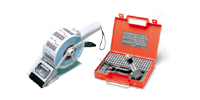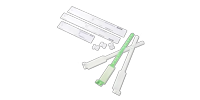Barcode readers are efficient tools for the identification of products stored in the professional environment. Barcode readers can read one-dimensional barcodes (128, UPC-A, EAN13..) but also two-dimensional ones (QR Code). There is no ideal reader but a reader adapted to a need. In order to find the reader model that suits you, it is essential to determine its use and its features.
What is the purpose of the barcode reader?
The barcode reader, also called barcode scanner, is a tool to increase your efficiency of reading your barcodes. That it is during an inventory or still a level of the POS (point of sales). It translates a code (1D or 2D) into alphanumeric data.
The barcode is a simple label to facilitate the management of products as a whole:
- stock management: it is easy to check the remaining quantity and facilitate the restocking
- the traceability of the product: to know the exits and entries of the product
- price management: a unique price is assigned to a barcode and facilitates the sale at POS
- identification of the article: allows to store information concerning its origin, its location.
Not all readers read all barcodes. Some only read 1D barcodes such as EAN13 or 123 and others also read 2D. In 2D, we include barcode data matrix, Qr code
How to choose the right barcode reader?
In order to quickly choose the right reader tool for your needs, some questions must be asked before finalizing the purchase. We have therefore created a guide of questions to ask in order to identify the ideal barcode reader.
What is the purpose of the reader? Wireless or wired barcode reader?
Readers can be used for various reasons: is it for inventory management, stock management? or for reading prices at the various points of sale (POS)?
Indeed, determining the need for the reader allows if the scanner must be connected by a wire, or by bluetooth to the computer in order to retransmit the data remotely. It is also possible to record the reading and to download the read codes.
If it is for local use, then it will be wise to opt for a wired scanner and in case the task is mobile, the wireless reader will be ideal.
What is the maximum useful reading distance?
Depending on the size of your labels as well as the task, the reading distance can be an important factor in the choice of the reader.
In some industries and tasks, scanners will be required to read barcodes from a distance (30-60cm). Not all scanners allow reading at such a distance. It is thus necessary to be vigilant with this information, before buying.
Indeed, the order pickers or the inventory manager will sometimes be confronted with barcodes affixed on large shelves, on racks. In this case, reading at medium distance will be preferred.
On which medium will the barcode be placed?
This question can determine the type of sensor needed. Indeed, there are two types of sensors:
- Laser: the beam reflected on the bar code will allow to read. This system allows an efficient reading of the barcode at a high rate, with a good tolerance to movement. Their range is generally greater and the reading is more accurate.
- Imager: uses LED technology (Light Emitting Diode), which is like a digital photo.
- CCD: the reader uses a special image sensor containing a single row of pixels that captures the dark/bright pixel pattern of the barcode. These patterns are then transformed into digital signals which are then decoded into characters. CCD technology can only read 1D barcodes.
Usually, the barcode is in the form of labels on paper or synthetic labels. At SBE Direct, we also offer barcodes on aluminum plates, i.e. on a glossy surface.
If the substrate can also reflect light, such as glass or aluminum plates, we recommend using Imager technology.
Which proximity connection is available at the base?
In case the use of wire is required, you need to know how you can connect the USB, Wedge or RS232C to a base (computer, measuring device, tablet, self-checkout etc.).
All wired barcode scanners are available in a USB (Universal Serial Bus) plug and play version. This is the easiest connection to install and use. Simply connect the barcode reader to the computer via its USB port. This allows either to download the information stored in the reader, or to send the barcodes directly to the base.
The WEDGE connection is similar to the USB one, it allows the barcode reader of the keyboard to communicate with the USB port. Indeed, when you scan a barcode, your PC reacts in the same way as typing on a keyboard. It allows you to use your reader and your keyboard simultaneously, without distinction.
The RS232 connectivity is similar to the USB, instead of a USB port, you just plug it into a
Our range of readers is composed only of scanners with laser or imager technology.
If you are looking for a CCD reader, our range of wired barcode scanner, only available in 1D, one dimensional barcode.
In case you want a small portable computer to scan your barcodes, we invite you to consult our range of portable terminals.
| Barcodes readers | Ingress protection | Rreading technology | Reading speed | Reading distance | With or without wire | Stand | Connexion |
|---|---|---|---|---|---|---|---|
| OPR3201 | IP 42 | Laser | 100 scans /secondes | 3 to 50cm | Filaire | Avec | USB-A (HID/VCP) en plug and play ; RS232C ou Wedge |
| OPI3301i | IP 54 | CMOS imager | 100 scans /seconds | 2 to 30cm | sans fil(déversement des données par fil ou par bluetooth) 1MB de mémoire | Avec | Bluetooth; MF, USBL |
| L51X | IP42 | Imager scanner | 60 scans/seconds | 4.5 to 13.5cm | Filaire | Avec | USB, Wedge or RS232C on PC and Mac |
| OPI3601 | IP42 | imager | 60 scans/seconds | 4,5 to 25cm | Filaire | avec | RS232; USB-A (HID/VCP) |